Basic & Microsoft Office:
Microsoft Office is a suite of desktop applications and services such as Microsoft Word, Excel, Access, PowerPoint, designed for Microsoft window and Mac OSX Operating Systems.

Eligibility:
- 10 + 2 Passed
- Commerce and non-commerce students
Course syllabus:
- Fundamentals of Computers
- MS Word
- MS Excel
- MS PowerPoint
- MS Access
- Note pad
- Internet
- Paint
- Typing

Course Duration:
- 3 Months Course
- 1 Hour Every day
- Practical oriented classes
Target Jobs/Profile:
- Computer Operator
- Receptionist
Available Facilities:
- Fully illustrated and complete practice materials and books
- Frequent mock online examination
- Training for final online examinations
- Computerized and ratified Course certificate
- Complete assistance and support from DICA teachers
- Easy payment pattern

Adobe Photoshop:
Students are introduced to the editing capabilities of Adobe Photoshop software in introductory Adobe Photoshop classes. They learn how to use the Adobe Photoshop interface and access its expensive set of features. Its syllabus covered the basic saving and storing image files and defining the various processes used for image editing. Once you complete this Adobe Photoshop course, students will know how to a paintbrush, airbrush, stamp, and pencil tools.

Course syllabus:
- Editing Images
These intermediate-level Photoshop courses help users become more familiar with the image editing and enhancement features of the software. The main principles for evaluating photos and finding possible corrections and repair methods are discussed in detail in the lectures. Students digitally remove scratches and dust from the image and combine them to create a composite image. By this Adobe Photoshop, students learn to apply color correction, add soft-focus effects, sharpen images, and frame photos. - Image Layers
Most powerful tool of Abode Photoshop are layering. These Photoshop courses give students an overview of layer features and layer management techniques such as adding, deleting, reordering, flattening, and duplicating layers. Gradients, which involve mixing two or more colors together, and masks, which allow users to add or remove backgrounds from a photograph or image, are frequently used by students in this class. Other lessons focus on isolating image layers so that you can erase or add layers to a specific area of an image. - Web Design
Adobe Photoshop may also be used to make photographs suitable for the web. Students gain experience converting images to smaller or larger sizes so they can be viewed without distortion on a website. Students learn to determine the best size and tone for photographs that will be used on the web.
Target Jobs/Profile:
- Designer
- Graphic designer
- Editor
- Web designer
- Artist Creative designer
Available Benefits:
- Fully illustrated and complete practice materials and books
- Providing job/placement and hand on guidance
- Frequent mock online examination
- Training for final online examinations
- Computerized and ratified Course certificate
- Complete assistance and support from DICA teachers
- Wholehearted support even after completion of course
- Easy payment pattern

Corel Draw:
Corel Draw is a type of graphic design software for the PC. Users may use Corel Draw to produce professional-looking illustrations for newsletters, brochures, logos, and online graphics. Photo editing features are also included in this app. A Three Months Training Course for Corel Draw has been designed at Smart skills. After the three-month training, students receive Training Certificates from the Institute.
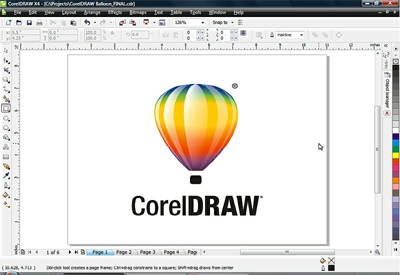
Course syllabus:
- Exploring the CorelDraw
- Screen File Management
- Setting up the page
- Drawing and Shaping Tools
- Using the Freehand Tool
- Drawing Lines and Polylines
- Drawing Freehand Polygons
- Drawing Perfect Shapes
- Reshaping Lines and Polylines
- Drawing Curves
- Reshaping Curves
- Drawing Rectangles
- Drawing Circles
- Selecting & Manipulating Objects
- About Layers
- Editing Layers
- Setting Up a Master Layer
- Moving, Copying, and Locking Layers
- Reordering Layers
- Using the Object Manage
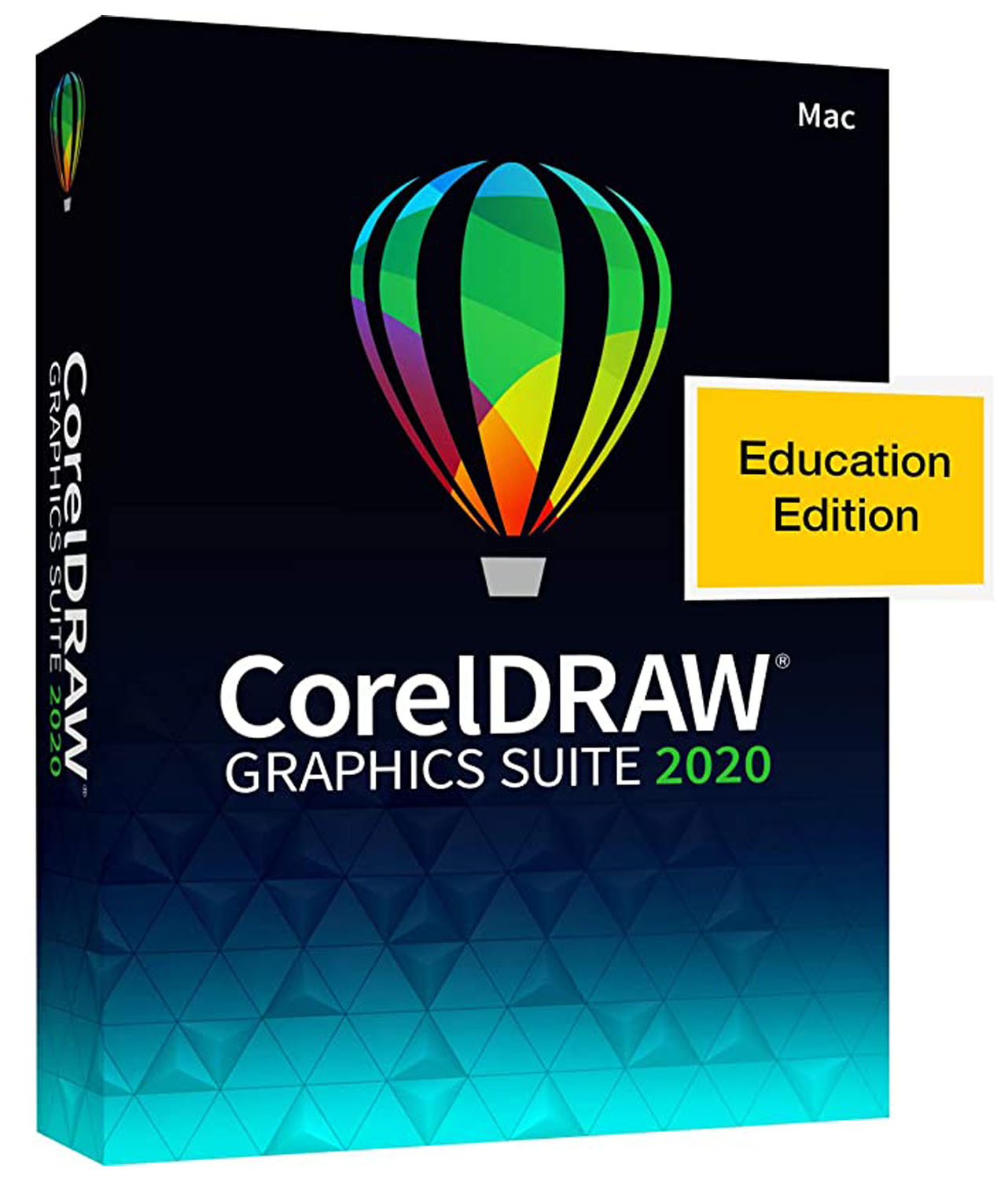
Target Jobs/Profile:
- Designer Graphic designer
- Editor
- Web designer
- Artist Creative designer
Available Benefits:
- Fully illustrated and complete practice materials and books
- Providing job/placement and hand on guidance
- Frequent mock online examination
- Training for final online examinations
- Computerized and ratified Course certificate
- Complete assistance and support from DICA teachers
- Wholehearted support even after completion of course
- Easy payment pattern




